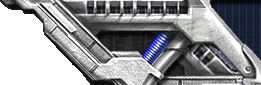How to play Star Wars Battlefront online again
(You should get a SWBFGamers account, as it's usefull to download mods/map and because it's the SWBF Community Forum)
(http://www.swbfgamers.com/index.php?action=register)
1. You need version 1.2 in order to play online again
To check if you have version 1.2 go to Multiplayer and have a look at the top right corner, it should say 1.2 if not: download the 1.2 patch
(It's very likely that you have version 1.2 if you have had the map Jabba's Palace from the beginning on)
(http://www.swbfgamers.com/index.php?action=downloads;sa=view;down=449)
2. Get the new .exe or modify your hosts file
2.1 Get the new .exe
2.1 To download the english .exe (works for every other language but german and french) go to
http://www.swbfgamers.com/index.php?action=downloads;sa=view;down=1385
2.1 To download the german .exe go to
http://www.swbfgamers.com/index.php?action=downloads;sa=view;down=1424
2.1 To download the french .exe go to
http://www.swbfgamers.com/index.php?action=downloads;sa=view;down=1394
Extract the file you just downloaded with 7zip or WinRar
You can find your .exe here: LucasArts\Star Wars Battlefront\GameData
Back up your original .exe and then put in the new .exe
Create a shortcut for this new .exe now and you are ready to play
2.2 How to Modify your hosts file
go to C:\WINDOWS\System32\drivers\etc open the hosts file with notepad and add the following lines
(this lets you play SWBF and SWBF2 online again, you then don't need to download any .exe)
162.248.92.172 swbfrontpc.ms4.gamespy.com
162.248.92.172 swbfrontpc.available.gamespy.com
162.248.92.172 available.gamespy.com
162.248.92.172 master.gamespy.com
162.248.92.172 swbfrontpc.master.gamespy.com
162.248.92.172 motd.gamespy.com
162.248.92.172 key.gamespy.com
162.248.92.172 peerchat.gamespy.com
162.248.92.172 gpsp.gamespy.com
162.248.92.172 gpcm.gamespy.com
162.248.92.172 natneg1.gamespy.com
162.248.92.172 swbfront2pc.ms4.gamespy.com
162.248.92.172 swbfront2pc.ms5.gamespy.com
162.248.92.172 swbfront2pc.ms6.gamespy.com
162.248.92.172 swbfront2pc.available.gamespy.com
162.248.92.172 available.gamespy.com
162.248.92.172 master.gamespy.com
162.248.92.172 swbfront2pc.master.gamespy.com
162.248.92.172 motd.gamespy.com
162.248.92.172 key.gamespy.com
162.248.92.172 peerchat.gamespy.com
162.248.92.172 gpsp.gamespy.com
162.248.92.172 gpcm.gamespy.com
162.248.92.172 natneg1.gamespy.com
162.248.92.172 natneg2.gamespy.com
162.248.92.172 swbfront2pc.gamestats.gamespy.com
162.248.92.172 motd.gamespy.com
162.248.92.172 gamestats.gamespy.com
If those lines are outdated get the new ones here:
http://www.swbfgamers.com/index.php?topic=10542.0
3. Play online again :)
If you downloaded the .exe launch your game with the new .exe
If you modified your hosts file launch the game with your original .exe
Join the AR Public server and wait for more players to join
How to play Star Wars Battlefront 2 online again
(GameRanger has more players and only AI servers)
(SWBFSpy has less players and almost only password protected server)
(GoG officially reopened the MultiPlayer feature for for GoG and Steam players, but for now it has some serious bugs)
(GameRanger recommended)
Because of Gamespy's extended shutdown on June 30th and the resulting shutdown of the "normal" multiplayer, we wanted to list some ways how you can play SWBF2 after June.
Recommended: GameRanger:
Download GameRanger
Create an account on GameRanger
Confirm your account via e-mail
During the download, GameRanger should explain you how to join a session
Outdated: Gamemaster:
-->Go to SWBFgamers.com to get the latest version of SWBFspy, the heir of GameMaster<--
http://gameshare.co/gamemaster
-uses an alternate Masterserver to connect
Tutorial:
http://swbf3.de/index.php/Battlefront2MultiplayerInfo/
Not Recommended: Tunngle:
http://www.tunngle.net/index.php?l=de&pg=downloads
-Tunngle uses LAN to connect to server, but only LAN servers can be seen
-can be used for SWBF and SWBF2
Tunngle Tutorial for SWBF by {U.E.F} Clan
http://battlefront.uef-clan.com/index.html (available in English, German & Greek)
If there are any mistakes, please send us an email